Deprecated features in SharePoint 2013
Hi SharePoint friends,
I hope you all enjoyed my last post on “Authentication & Authorization”. In this post I will discuss about the features that have been removed in SharePoint 2013 which was available on SharePoint 2010.
- Visual Upgrade: You could use this feature to upgrade from MOSS 2007 to SharePoint 2010 to give Site Collection Owner and Site Owner to preserve the existing user interface temporarily while still upgrading the infrastructure, content databases, site collections and features to the latest version. Now this feature is replaced with “Deferred Site Collection” upgrade which is considered as more comprehensive upgrade process than visual upgrade. Visual Upgrade preserved only the master pages, CSS files and the HTML files but the Deferred Site Collection upgrade with preserve much more including SPFeature functionality. With the deferred site collection upgrade you can use the UI feature from the previous version more seamlessly than with the visual upgrade. The key difference is that the granularity of upgrading the user interface is per site collection (SPSite) instead of site (SPWeb). Users can still view their site in SharePoint 2013 before committing. This is accomplished by creating and upgrading the temporary copy of the site collection. The reason for making the temp copy is once the site collection is upgraded, it cannot be rolled back.Note: Users who wants to upgrade from MOSS 2007 to SharePoint 2013 must upgrade first to SharePoint 2010 and then to upgrade to SharePoint 2013.
- Document Workspace site Template: The scenario of collaborating on a document is provided by Team site in SharePoint 2013. This template will be removed in SharePoint 2013 and no longer supported in the next major release of SharePoint.
- Personalization Site site template: This template was removed in SharePoint 2013 and no longer supported in the next major release of SharePoint.
- Meeting Workspace site templates: This includes the Basic Meeting workspace, Blank meeting workspace, Decision meeting workspace, Social meeting workspace and Multipage meeting workspace.
- Group work site template and Group Work solution: This template was removed in SharePoint 2013 and no longer supported.
- Visio Process Repository site template
- Imaging Web service: Since CSOM provides the client-side applications with access to the subset of SharePoint foundation server object model and Web Distributed Authoring and Versioning (WebDAV) provides the key functionality of the service, the Imaging web service was removed from SharePoint 2013.
- Excel Services: This service was not completely removed instead the workbooks that have external connection can’t be edited in browser instead you are prompted to open the workbook in the client application
- Web Analytics: This service was completely discontinued in SharePoint 2013 and are made as a part of search service. The Analytics processing component in SharePoint 2013 runs analytics jobs to analyze content in search index and user actions that are performed on SharePoint sites. When upgrading from SharePoint 2010 to SharePoint 2013 the web analytics service was not upgraded. The best practice is to turn off the web analytics service before upgrading to SharePoint 2013.
- Organization Profiles
There are some other features that are deprecated in SharePoint 2013. Please go through the following URL to study the detailed description about the Search, FAST features that are deprecated in SharePoint 2013.
Deprecated features in SharePoint 2013 - Search, FAST
Still more to come…
Cheers…

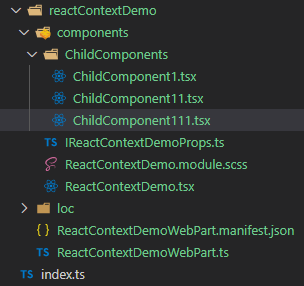

Thanks for the information. I have just migrated from SharePoint 2010 to a free SharePoint 2013 site with http://www.cloudappsportal.com. Thanks.
ReplyDelete