How to: Create a Minimal Master Page
Introduction
One of the first tasks that you must complete when configuring a Microsoft Office SharePoint Server 2007 Web site is to create one or more master pages. A master page contains references to elements that you can share across multiple pages in an Office SharePoint Server 2007 site, such as navigation, search controls, logon controls, and banner images. A master page can also contain the cascading style sheet (CSS) and ECMAScript (JScript, JavaScript) references that define the overall look and feel of your site. Commonly, every site—and therefore every page—in your site collection uses the same master page to present a consistent user experience across the entire site collection. Depending on your needs, you can use a different master page for one or for all of the sites in your site hierarchy to distinguish the various areas of your portal.
Master Page Galleries
One of the first tasks that you must complete when configuring a Microsoft Office SharePoint Server 2007 Web site is to create one or more master pages. A master page contains references to elements that you can share across multiple pages in an Office SharePoint Server 2007 site, such as navigation, search controls, logon controls, and banner images. A master page can also contain the cascading style sheet (CSS) and ECMAScript (JScript, JavaScript) references that define the overall look and feel of your site. Commonly, every site—and therefore every page—in your site collection uses the same master page to present a consistent user experience across the entire site collection. Depending on your needs, you can use a different master page for one or for all of the sites in your site hierarchy to distinguish the various areas of your portal.
Master Page Galleries
When you provision a site collection in Office SharePoint Server 2007, the system creates a master page gallery that contains all the master pages and page layouts for that site collection. If the site collection uses either the Publishing Portal or Collaboration Portal templates, the master page gallery includes several master pages that are provided with Office SharePoint Server 2007, such as BlueBand.master. These master pages are located in the path C:\Program%20Files\Common%20Files\Microsoft%20Shared\web%20server%20extensions\12\TEMPLATE\FEATURES\PublishingLayouts\MasterPages\, with other example .master pages. You can use any of these master pages as they are, or you can customize them fully to create unique branding for your site.
Why Start with a Minimal Master Page
Creating and completing a master page to begin your SharePoint site customization takes planning and time. If you can, you want to prevent having to rewrite or back out code you don't need in your master page. This topic shows you how to create a minimal master page that includes only the minimal functionality that Office SharePoint Server 2007 requires so that you have a stable platform upon which to build your own master pages. Creating a minimal master page can help you avoid the time-consuming process of backing code out of a pre-existing .master page such as BlueBand.master, or removing functionality and then building it back in when your customization needs change again.
You can, of course, create a master page from scratch. However, we generally do not recommend this because a truly empty master page does not include all the content placeholders that the Office SharePoint Server 2007 page model needs to work correctly.
The sample code in the following procedure includes only what the Office SharePoint Server 2007 page model requires—necessary content placeholders and controls to work with the page layouts that are included in a default Office SharePoint Server 2007 installation. Office SharePoint Server 2007 requires a master page that includes a title, branding, logon functionality, search functionality, breadcrumb functionality, and basic structural elements such as page areas, separators, borders, consoles, and description placeholders.
The following procedure uses Office SharePoint Designer 2007 as the master page design environment. You can, however, use a text editor, a Web editor such as Microsoft Office SharePoint Designer 2007, or an integrated development environment (IDE) such as Microsoft Visual Studio 2005 to create a master page.The master pages included with Office SharePoint Server 2007 are based on the SPWeb.CustomMasterUrl property of the SPWeb class in Windows SharePoint Services.
The sample code in the following procedure includes only what the Office SharePoint Server 2007 page model requires—necessary content placeholders and controls to work with the page layouts that are included in a default Office SharePoint Server 2007 installation. Office SharePoint Server 2007 requires a master page that includes a title, branding, logon functionality, search functionality, breadcrumb functionality, and basic structural elements such as page areas, separators, borders, consoles, and description placeholders.
The following procedure uses Office SharePoint Designer 2007 as the master page design environment. You can, however, use a text editor, a Web editor such as Microsoft Office SharePoint Designer 2007, or an integrated development environment (IDE) such as Microsoft Visual Studio 2005 to create a master page.The master pages included with Office SharePoint Server 2007 are based on the SPWeb.CustomMasterUrl property of the SPWeb class in Windows SharePoint Services.
Cheers...

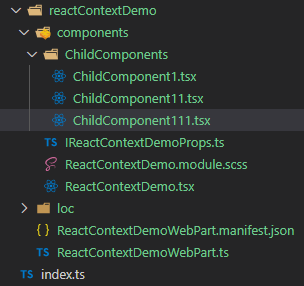

Comments
Post a Comment