To create a minimal master page
- Open SharePoint Designer.
- On the File menu, click New, point to SharePoint Content, and then click the Page tab.
- Double-click Master Page to create a new master page.
- Click Design to show the master page in design view. You should see header and left margin areas and several content placeholders in the master page.
- Click Code to show the master page in code view.
- Copy the Code into the Master Page.
- On the File menu, click Save As, provide a unique file name with the .master extension, and then save the file to the master page gallery (/_catalogs/masterpage) in your site collection.
Cheers...

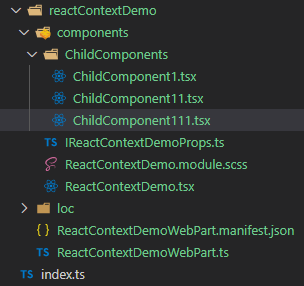

Comments
Post a Comment