BCS in SharePoint 2010
Hi SharePoint friends, I hope u all are enjoying with SharePoint 2010. The main feature in SharePoint 2010 is the “Business Connectivity Service” known as BCS in SharePoint 2010 and formerly known as BDC in SharePoint 2007. Let’s see something about BCS in this post.
It enables u to grab external data and integrate in to SharePoint list and also to office client applications. BCS allows us to create external components that helps us to integrate with SharePoint. We can build our own solutions and components. These integration can be used in search, workflows, Visual web parts and also in outlook. Everything is managed in a central area, that's the good news for both the developer and users to manage everything centralized so that they can manage their data sources, security etc.
The main thing about using BCS u can connect to external data, web services, WCF etc. The above can be done by creating external content types. It’s our duty to define external data sources by defining external content types. These content types can be stored in a repository inside the SharePoint. After defining the external content types you can use it in search, user profile service, workflows etc. The main tools that are used to define these content types are VS2010 and SharePoint designer 2010. The enhancement in 2010 is that there is a runtime component running in office client so that u can reuse these components in office apps.
The major difference between SharePoint 2007 & 2010
- PRESENTATION: Extend office and SharePoint UX and capabilities to external data and processes. SharePoint workspace can also be used to connect to external data.
- CONNECTIVITY: Read-Write capable connectivity client and server to databases using WCF/Web Services, .Net resources.
- TOOLING: Integrated tooling experience-scales from simple solutions to advance pro-dev apps with rich client packaging and deployment Ex: VS2010, SharePoint designer 2010.
- EXTERNAL CONTENT TYPES: Formerly known as BDC entities. They will describe the schema of the data, how SharePoint should connect to the data, how do u want to retrieve the data, what are all the select option, what are all the methods u need to implement, whether it should support both update and delete. Once these things are defined we need to deploy that in SharePoint repository. So this is the building blocks and now this blocks can be used by many people in search, workflows, User Profiles etc
Hope u guys got some idea about BCS. Still more to come.
Cheers…

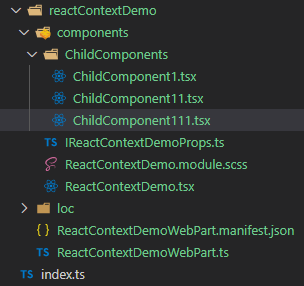

Comments
Post a Comment